Two easy steps to embed flash (SWF files):
1. Host your SWF files somewhere - I uploaded mine in Google Pages.
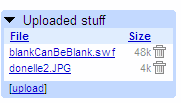 Take note of the URL of your SWF file. You'll need it. (As example, mine is at http://donelle.gan.googlepages.com/blankCanBeBlank.swf)
Take note of the URL of your SWF file. You'll need it. (As example, mine is at http://donelle.gan.googlepages.com/blankCanBeBlank.swf)2. Edit the HTML in your blog to embed - You'll see that right to the left of Compose, there's an "Edit Html" tab. Click that and put the following code:
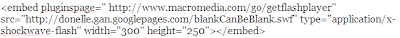
Change the URL to your own SWF file location, and change the width and height as needed.
That's it!